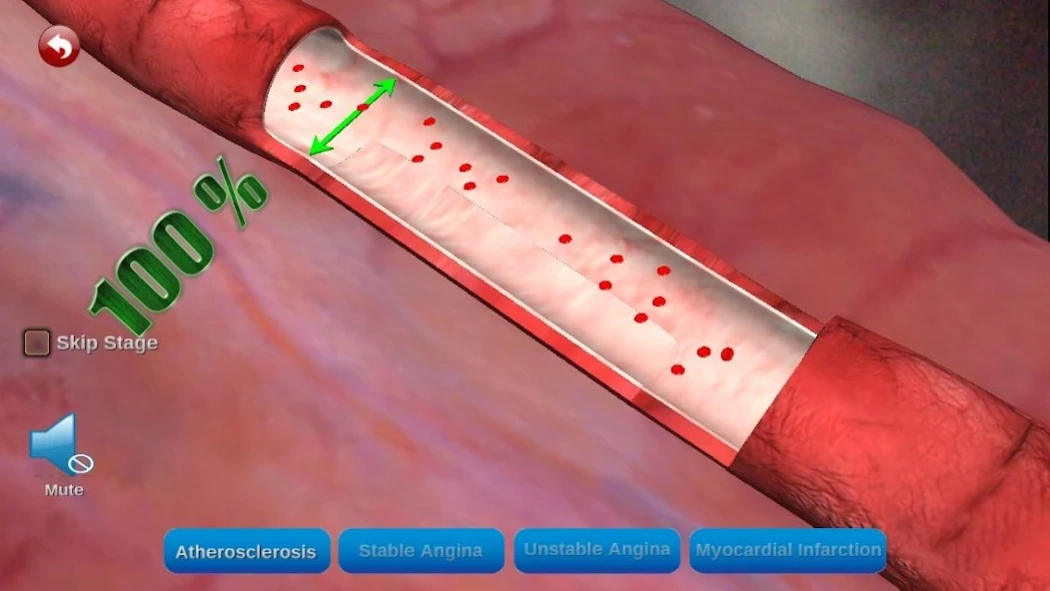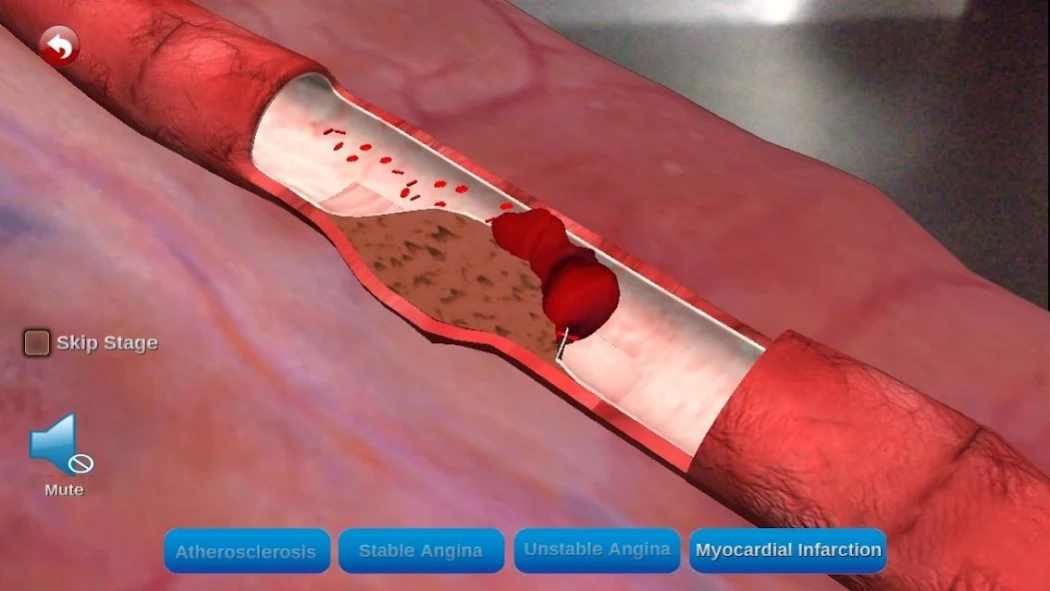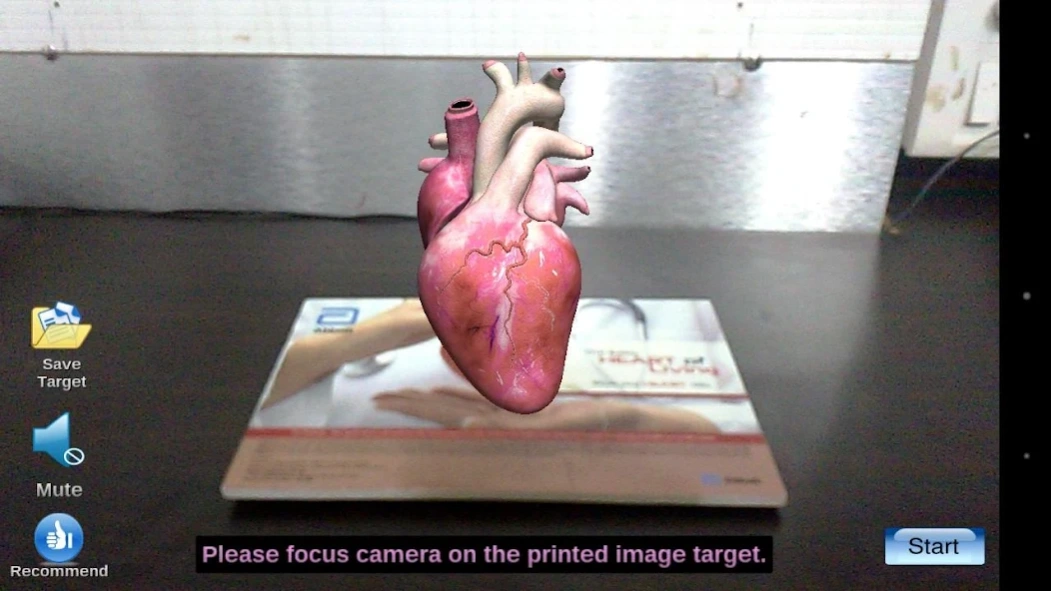EASY HEART 1.0
Continue to app
Free Version
Publisher Description
EASY HEART - An Augmented Reality based app to demonstrate Coronary Artery Disease.
It is part of the patient education program in order to help the patients understand the various stages of plaque formation leading to symptoms.It explains the causes and symptoms arising out of plaque formation in coronary arteries, like Stable Angina, Unstable Angina, Myocardial Infarction, Congestive Heart Failure, Cardiogenic Shock and Cardiac Arrest.
When the device camera is focused on the printed target (image), 3D model of a heart will appear on it. On tapping on the "Start" button the app shows the three coronary arteries and explains their functions. It then guides the user to go ahead and look at the various stages of plaque formation in the coronary artery by tapping on the hotspot on the artery.
The 3D model of the section of the coronary artery demonstrates the various stages of plaque formation.
There are buttons to mute/ unmute the voice over (in case required by the user), skip stages (where required), save the target image to take a print and also to recommend the app to friends.
To skip any stage, tap on the check box for 'Skip'. After skipping one stage, to see the next stage, first tap on 'Skip" button again (to unskip) and then tap on 'Unmute' button to go ahead.
About EASY HEART
EASY HEART is a free app for Android published in the Health & Nutrition list of apps, part of Home & Hobby.
The company that develops EASY HEART is Navtek. The latest version released by its developer is 1.0.
To install EASY HEART on your Android device, just click the green Continue To App button above to start the installation process. The app is listed on our website since 2015-08-17 and was downloaded 4 times. We have already checked if the download link is safe, however for your own protection we recommend that you scan the downloaded app with your antivirus. Your antivirus may detect the EASY HEART as malware as malware if the download link to com.Abott.EASYHEARTAPP is broken.
How to install EASY HEART on your Android device:
- Click on the Continue To App button on our website. This will redirect you to Google Play.
- Once the EASY HEART is shown in the Google Play listing of your Android device, you can start its download and installation. Tap on the Install button located below the search bar and to the right of the app icon.
- A pop-up window with the permissions required by EASY HEART will be shown. Click on Accept to continue the process.
- EASY HEART will be downloaded onto your device, displaying a progress. Once the download completes, the installation will start and you'll get a notification after the installation is finished.